Load Combination form
Used to create factored algebraic load combinations. These combinations are automatically numbered and will appear in the Load Description Tree after all primary Load Cases.
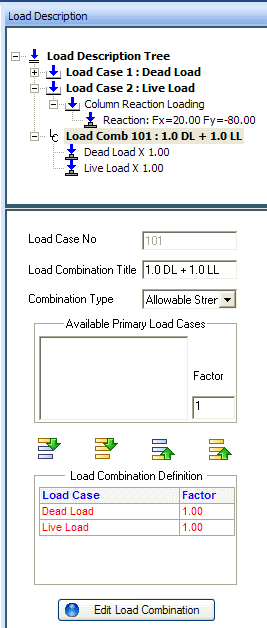
| Click this button | to |
|---|---|

|
Include load cases selected in the Available Primary Load Cases list in the Load Combination Definition list below. |

|
Include all available load cases in the Load Combination Definition list below. All primary load cases will have the same Factor applied. |

|
Remove the selected load cases from the Load Combination Definition list below. |

|
Remove all load cases in the Load Combination Definition list below. |
